Generating CHITS Daily Service Reports
A quick end-user guide on how to generate daily service reports in CHITS.
1. Log as an 'admin' and click the REPORTS under the main menu table.
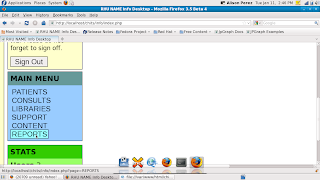
2. Click CONSULTS REPORT under the MENU::REPORTS box
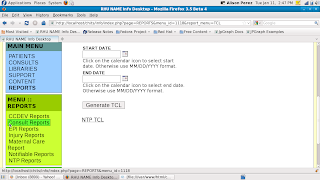
3. On the main body, click SUMMARY TABLES. You should be able to see Start and end date boxes below.
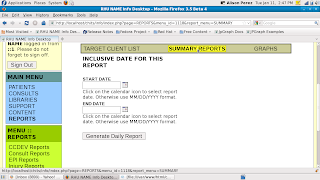
4. Fill in the start and end date. Click the GENERATE DAILY REPORT BUTTON
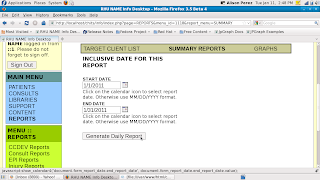
5. You should be able to see links. You should be able to see three links labelled as CONSULTS, MATERNAL CARE and CHILD CARE. Click each link to have the report be exported into PDF format.
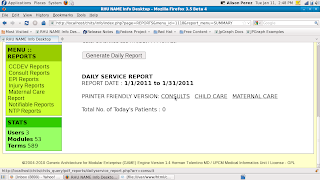 Note: I am using a test database without any records. :D
Note: I am using a test database without any records. :DLabels: chits, daily service report, emr, fhsis, wah



<< Home